Need more details?
Get a quotation?
Request for a demo?

QuickCMC
Quick and easy PC controlled manual testing
QuickCMC provides an easy and intuitive user interface, while also offering powerful functions for performing PC controlled manual tests for all kinds of protection relays, measurement transducers and other equipment.
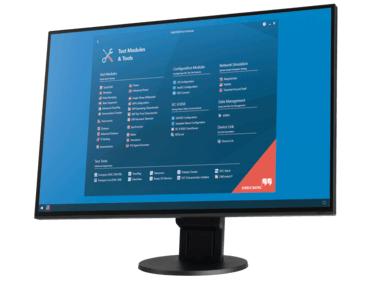
Key Features
- Simultaneous control of all available test signals (voltage and current outputs) of the CMC test
- set in magnitude, phase, and frequency (max. 22 channels possible 1)
- Steady state, step or ramp function for all quantities
- Fault Calculator providing different operation modes
- Timing measurements
- Vector view and impedance plane

Output Functions
Output quantities can either be entered in the classical way as voltages and currents, or by using input modes for absolute or relative impedance values, powers or symmetrical components. They may be defined numerically, or by dynamically positioning the elements in the phasor diagram or the interactive impedance plane with the mouse.
Fault Calculator
QuickCMC includes the Fault Calculator which automatically converts the entered values to determine the correct output quantities (voltage, current and phase angle) for single-, two- and three-phase faults, power flow, or symmetrical components. The residual voltage and current is also automatically calculated and generated. According to the selected mode, the values are displayed graphically in the vector or impedance view, as well as numerically in a table.
Step or Ramp Mode
Step or Ramp Mode operation is provided for finding limiting values, such as pick-up and dropoff, or starting of a relay. In Step Mode, the selected quantities (currents, voltages, impedances, power, etc.) are increased or decreased by a specified value with a mouse click. In Ramp Mode, the defined step is repeated until an input toggles (e.g. when the relay trips). The pulse ramping functionality allows easy testing of protection elements with overlapping characteristics (e.g. testing the high level current threshold).
Input/measuring functions
The test set’s binary inputs can be used to monitor dry or wet contacts and make corresponding time measurements. The time measurement may alternatively trigger on the external interruption of the generated currents, allowing direct assessment of CB contacts. The output values of a transducer connected to the analog DC inputs can also be displayed.
Reporting
Results of tests with QuickCMC can be stored for later use. Similar to all other testing modules in the Test Universe software, the report style and content can be customized. In addition, the QuickCMC reporting feature provides a “notepad“ function, so that individual comments may be added to the report.
Solutions for:
Documents
Videos
QuickCMC Part I
QuickCMC Part II
Test Universe User Interface
Get in touch
Need more details?
Get a quotation?
Request for a demo?
Contact us now
To ensure that you receive the highest quality products and enjoy full customer support, please acquire our products exclusively through our authorized sales channels as portrayed on this site.



